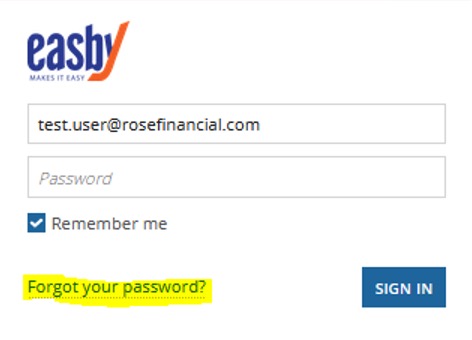How do I create my Easby account?
There are two parts to the authentication process. First, you will create your account, and second, ROSE will validate your account. Your role in account creation should only take a couple of minutes. ROSE will validate shortly thereafter. Once both steps are complete, you will receive a system notification with a temporary password and a link to reset and login into the system.
1. Please begin the portal authentication process here:
https://portal.easby.ai/create-account
2. Once you navigate, click “CREATE ACCOUNT”

3. Fill in the below input areas (for corporate clients, please use your business email) and click “SUBMIT.” A mobile number is required for future MFA purposes.
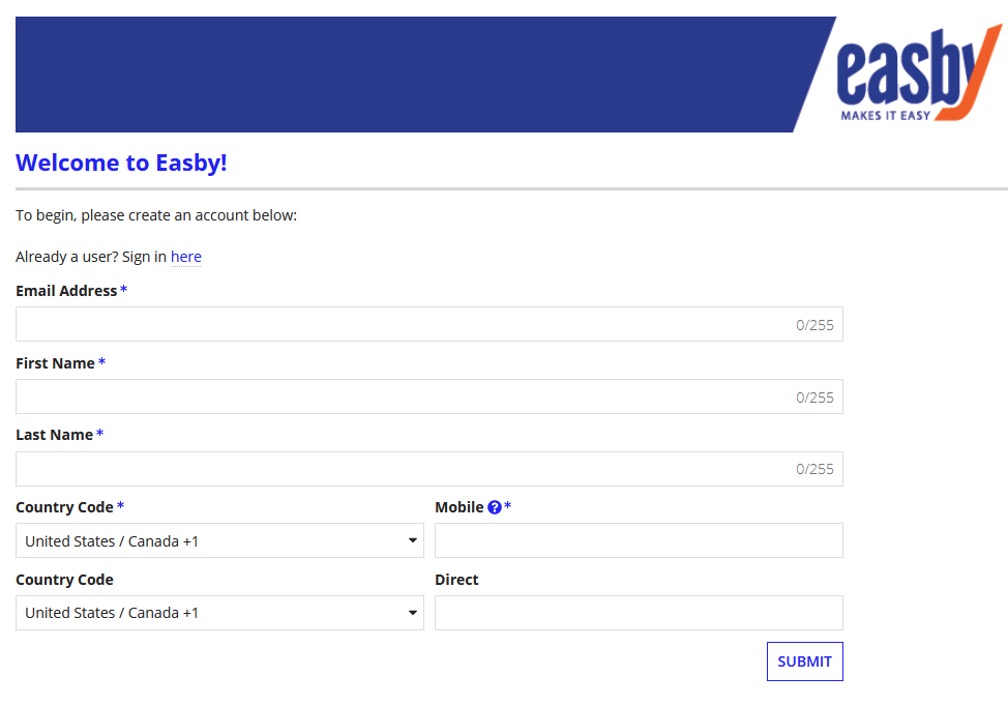
4. You will then see a confirmation screen.
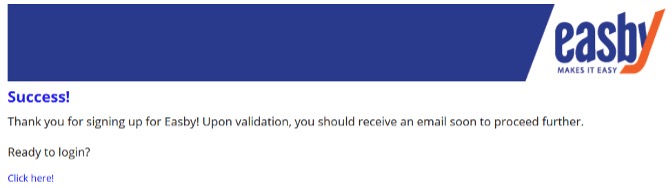
5. Once ROSE completes validation, you will receive an email with your temporary password and instructions to reset.
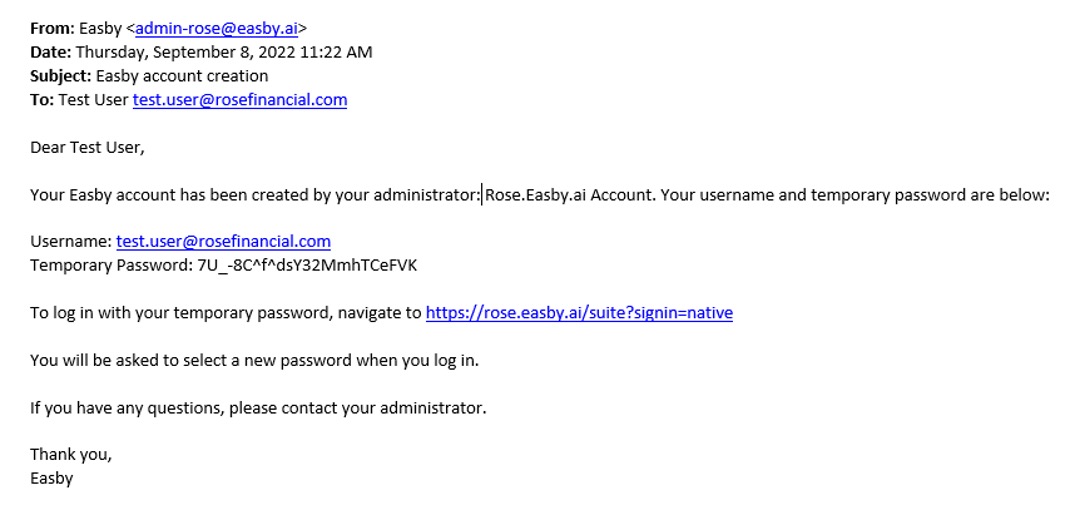
How do I access Easby?
Navigate to Easby: https://rose.easby.ai/suite/
Your username/login is your email address
You must login to Easby to submit a support ticket
How do I change my password if I have forgotten it or my temporary one expired?
Please utilize the “Forgot your password?” link to do a reset. You will receive an email to reset.