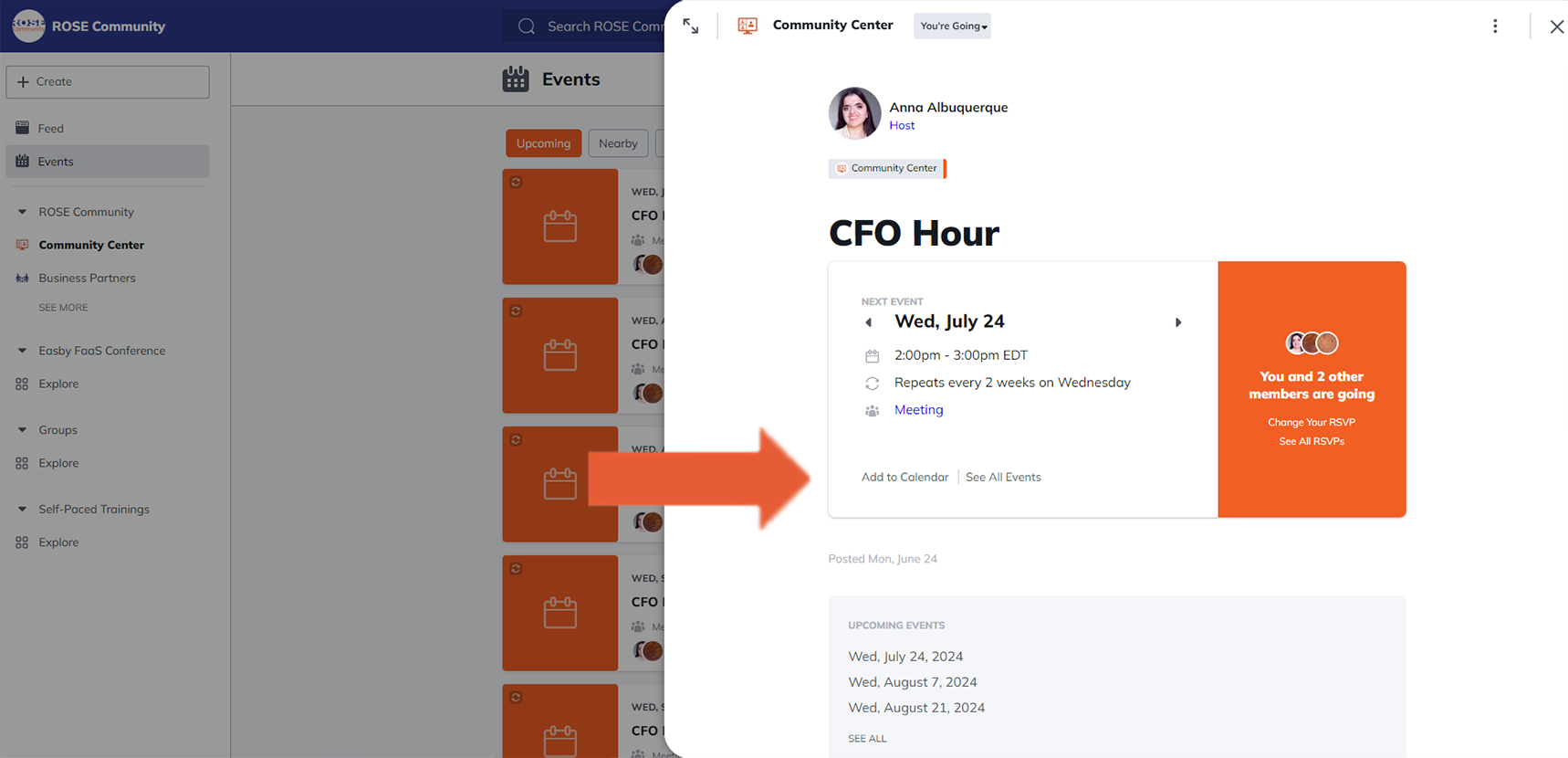ROSE Community events are tailored to foster growth, networking, and development for all members. Primarily hosted by experienced CFOs, these events offer invaluable opportunities for members to ask questions, engage in discussions, and enhance their professional skills.
To ensure easy access, events are held within the ROSE Community platform. RSVPs are recommended, allowing members to seamlessly add events to their calendars. Members can RSVP through an externally provided event link or directly within the ROSE Community platform, where they can view all upcoming events.
RSVP for Events Directly
Once an event is published, you can start RSVPing right away. To RSVP:
1. Click on the event link provided.
2. You will be automatically directed to the event hosted in the ROSE Community.
RSVP for Events via the ROSE Community Homepage
You can also RSVP for upcoming events directly through the ROSE Community homepage:
1. Click on the "Events" tab in the menu on the left side of your screen.
2. You will be directed to the events page, showcasing all the upcoming events you have
access to.
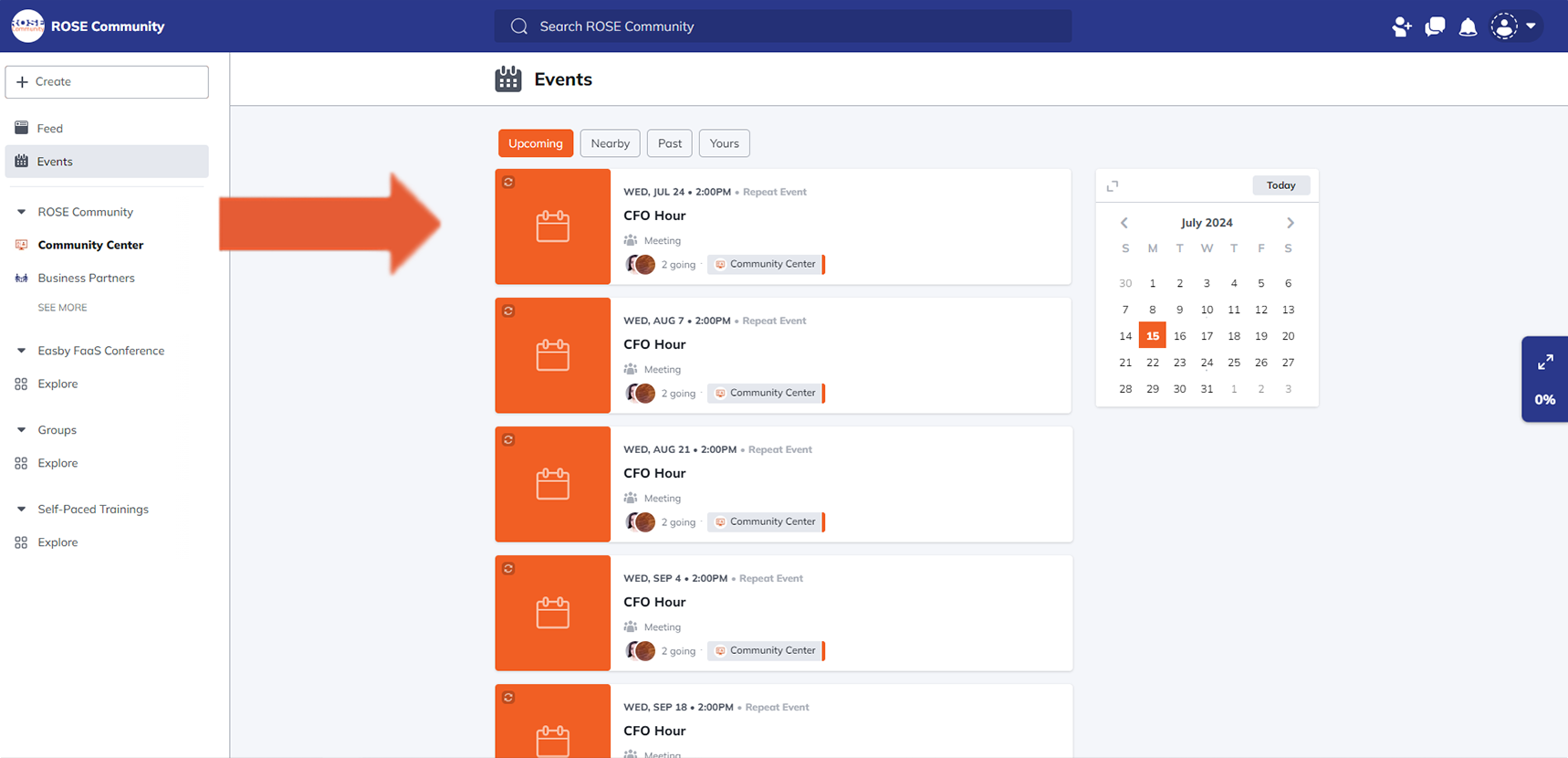
3. Select an event to view its details.
4. Confirm your RSVP by selecting "Going."
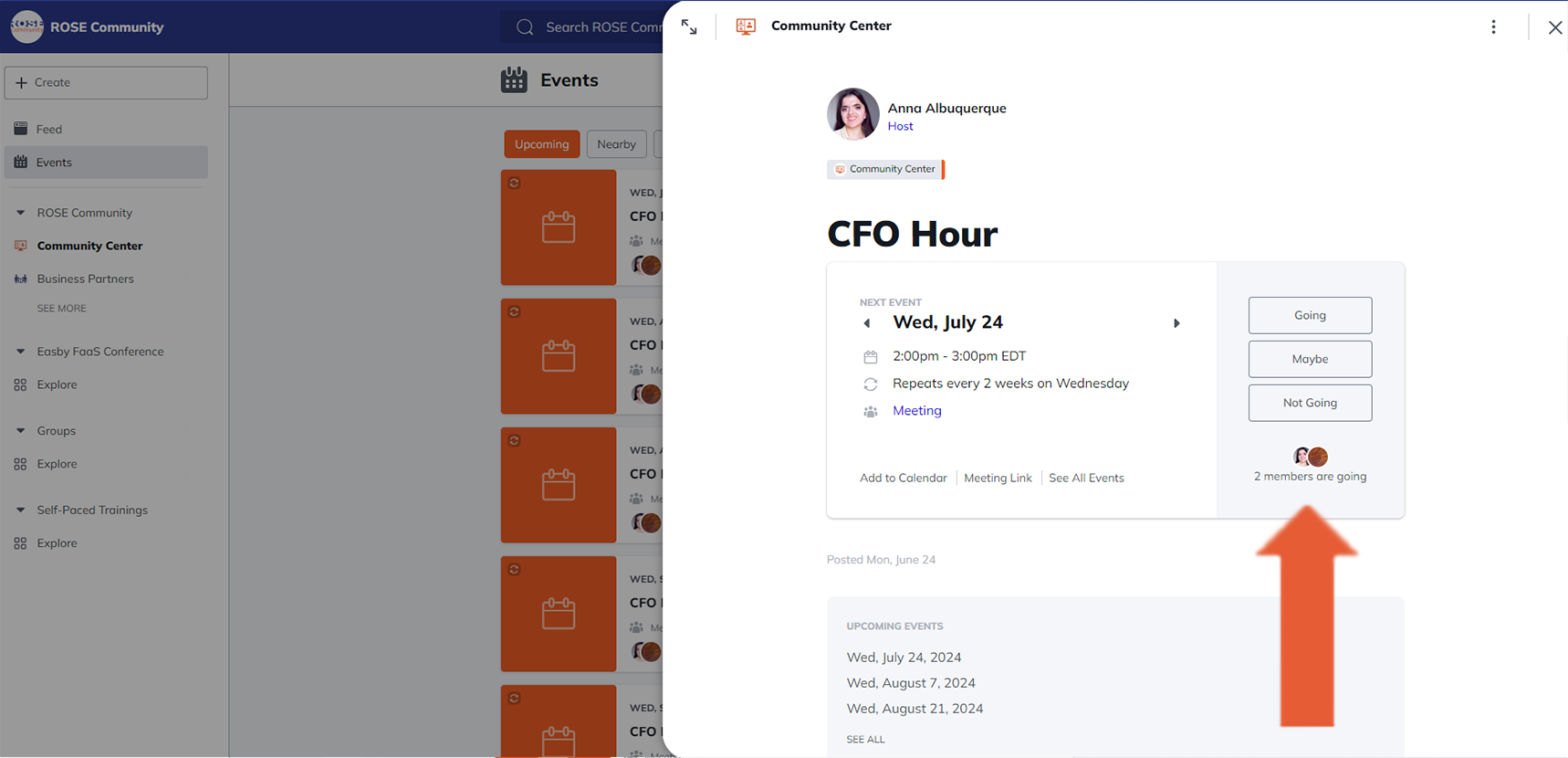
5. When RSVPing "Going" for an event series, users have the option to RSVP for all the events in the series.
6. After confirming your selection, press the "Okay" button.
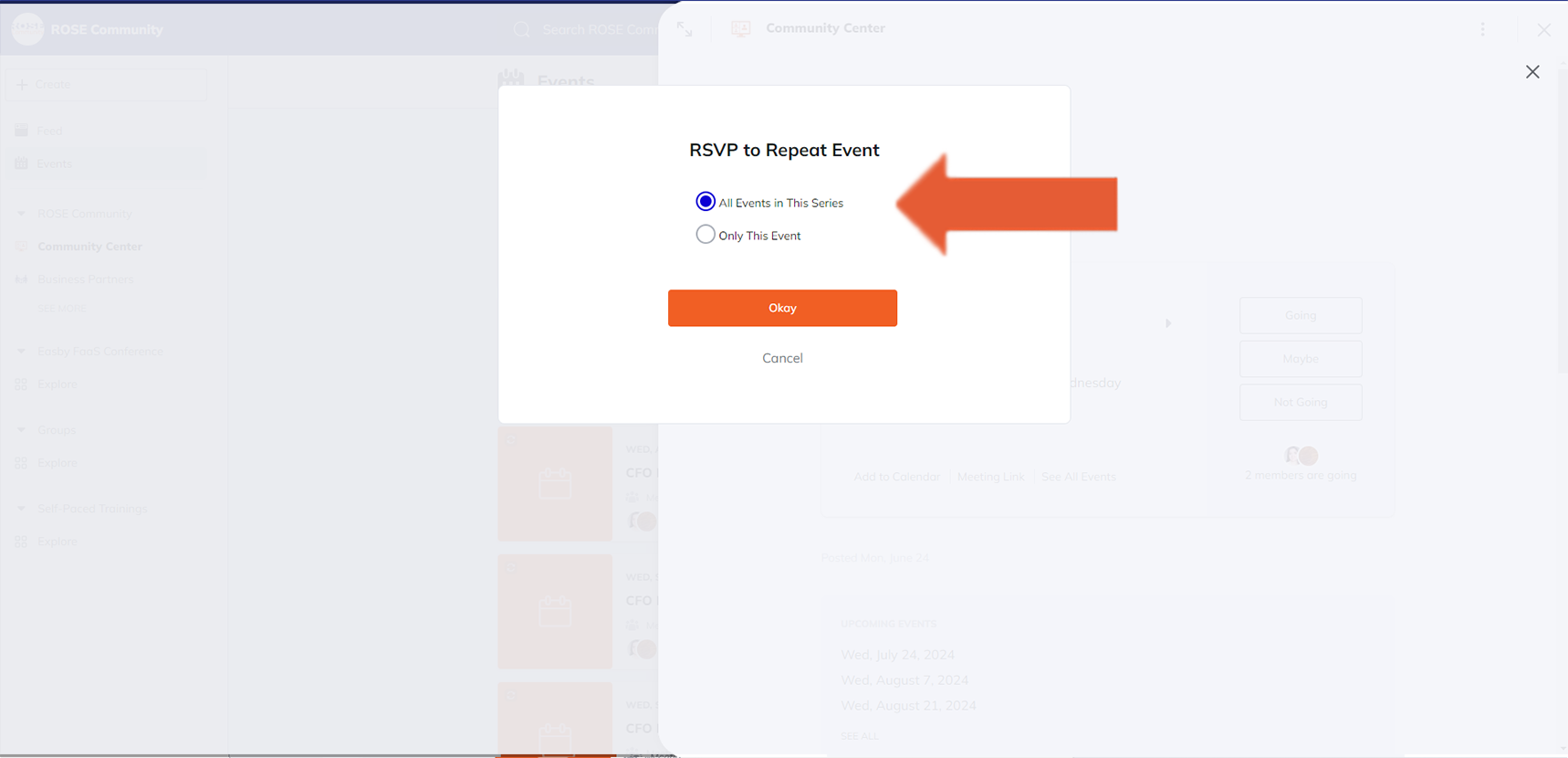
7. You will be redirected to the events page with your RSVP confirmed.
8. To conveniently access the event, click "Add to Calendar."